Te tā, te kape me te matawai - Printing, photocopying and scanning
Need to print a document? You can do this at all our library locations, on our Public PCs. Find our printing and photocopying charges below.
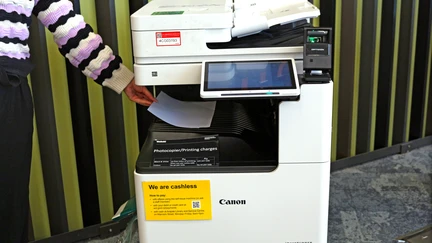
How much does it cost?
| A4 | A3 | |
|---|---|---|
Black & white |
10 free sides of printing, |
40c per side |
Colour |
$1.50 per side |
$3.00 per side |
Printing
- Printing must be done from our Public PCs — personal laptops and other devices are unable to send documents to library printers
- You can bring your document with you on a USB drive, or use the Internet access (up to one hour free per day) on our Public PCs to access your document
- The Microsoft Office suite, including Word and Excel, is available for opening and creating documents
- If you're creating a document, or doing a lot of editing, we recommend you bring a USB device for saving your progress — our time limits mean you may be logged out automatically, and any changes not saved to external storage at the end of a session will be lost
Photocopying and scanning
- All our libraries have photocopiers available.
- Scanning to email is available at all libraries.
Copyright
Please note: all copying and printing is subject to copyright. It is your responsibility to ensure that your copying is legal.