Taupānga o te Whare Pukapuka - Library App
Add multiple family cards for quick access on the go, search the catalogue, check your card or find your nearest library branch that’s open right now - try our WCL Mini library app!
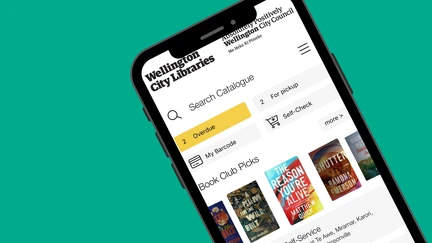
Download the WCL Mini App
Here’s a quick overview of some of the app’s features:
- Add multiple family cards for quick access on the go.
- See what’s on loan and when items are due across all the family cards you’ve added.
- Search the catalogue, check your card and manage your reserves.
- Find your nearest library branch that’s open right now.
- Access our eLibrary apps and read, listen, watch, learn and more!
- See account alerts at the top of the home screen, with a highlight if you have items to pickup, coming due or overdue.
- Borrow items using your phone at Te Awe (CBD), Waitohi | Johnsonville, Te Māhanga | Karori, Te Awa-a-Taia | Ruth Gotlieb (Kilbirnie), Motu-kairangi | Miramar and Ngā Puna Waiora | Newtown.
- Easily see which libraries have items available when you browse.
- If you’ve linked multiple library cards within the app, all items loaned and reserved can be viewed by date making it easy to see when your family’s items are due.
- Creating your own lists, within the app. If you find a title you want to add, just select the little bookmark and you’ll be prompted to add to an existing WCL Mini list or create a new list (the lists are not shared between the app and the catalogue).
- Access online chat to get help from librarians (Monday-Friday 8.30am-5pm)
- Track your reading and write reviews.